Saturday, 18 August 2012
Automatically Login to Windows 8 with Microsoft or Local Account
With Windows 8, there are now two ways to log into your computer: via a Microsoft account that syncs your settings and apps across Windows 8 PCs and via a local account that has been the standard since the beginning. For my computer at home, I’ve always removed any passwords and set it up so that the computer would login automatically.
When I started using Windows 8, I realized I liked using the Microsoft account so that I could easily transfer apps and settings between different Windows 8 machines. However, this requires logging in using my email address and password. I wasn’t so sure I was going to be able to configure automatic login since it was an online account.
Luckily, even with the Microsoft account, you can configure Windows 8 to login automatically. In this post I’ll walk you through the steps to do this.
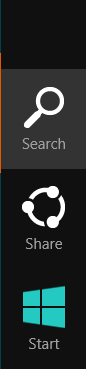
Now in the search box, type in “netplwiz” and you should see one app result pop up in the left hand pane.
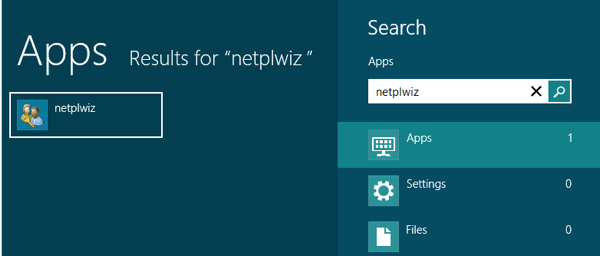
Next click on the username in the bottom window, which should be your email address if you are using the Microsoft account to log into your Windows 8 PC.
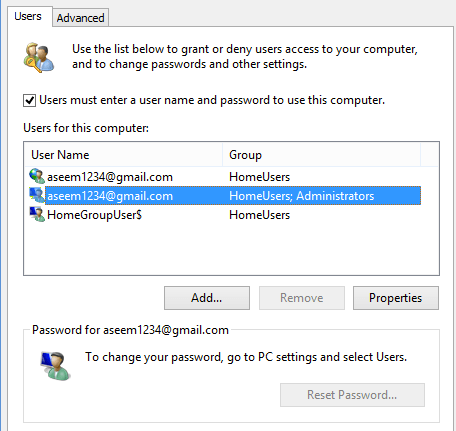
Now you need to uncheck the Users must enter a username and password to use this computer box. After you do that, click OK and you’ll get a pop up dialog that asks you to enter your login credentials.
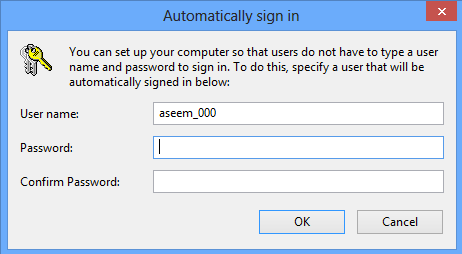
For some reason, it uses some odd username that is not the same as your email address, so don’t change it. It must be some internal representation of your email address that Windows 8 actually uses to log into Windows. Just type in your Microsoft account password twice and click OK.
Now go ahead and restart your computer and Windows 8 should automatically boot up to the Start Screen, bypassing the login screen altogether.
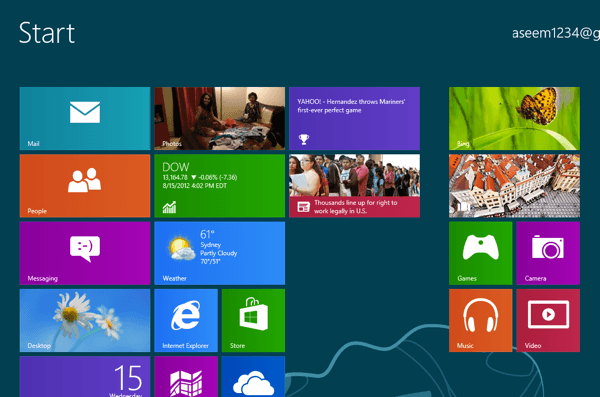
That’s it! Hopefully, it worked for you. If you have any issues, please post a comment here and I’ll try to help you out. Enjoy!
When I started using Windows 8, I realized I liked using the Microsoft account so that I could easily transfer apps and settings between different Windows 8 machines. However, this requires logging in using my email address and password. I wasn’t so sure I was going to be able to configure automatic login since it was an online account.
Luckily, even with the Microsoft account, you can configure Windows 8 to login automatically. In this post I’ll walk you through the steps to do this.
Login to Windows 8 Automatically
To get start, go to the Start screen and then open the Charms bar by either moving your mouse to the top right corner of the screen or pressing Windows Key + C. Then click on Search.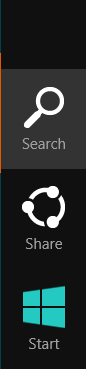
Now in the search box, type in “netplwiz” and you should see one app result pop up in the left hand pane.
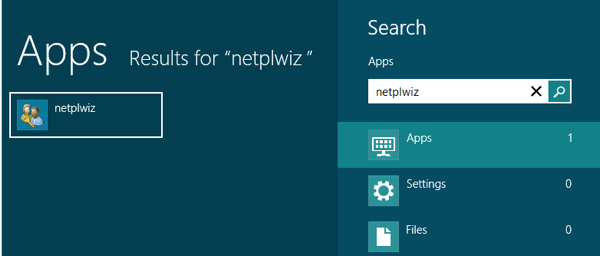
Next click on the username in the bottom window, which should be your email address if you are using the Microsoft account to log into your Windows 8 PC.
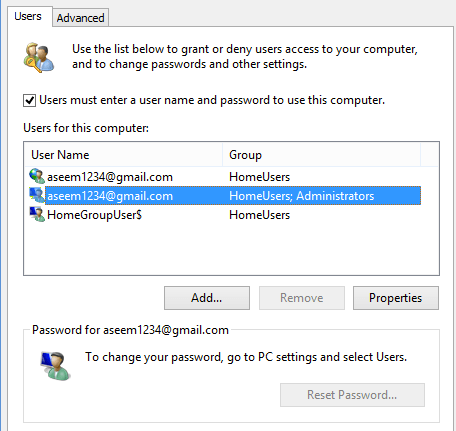
Now you need to uncheck the Users must enter a username and password to use this computer box. After you do that, click OK and you’ll get a pop up dialog that asks you to enter your login credentials.
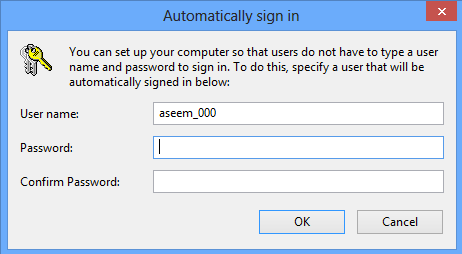
For some reason, it uses some odd username that is not the same as your email address, so don’t change it. It must be some internal representation of your email address that Windows 8 actually uses to log into Windows. Just type in your Microsoft account password twice and click OK.
Now go ahead and restart your computer and Windows 8 should automatically boot up to the Start Screen, bypassing the login screen altogether.
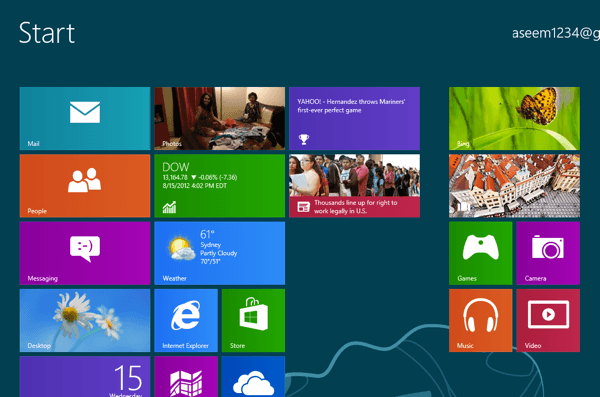
That’s it! Hopefully, it worked for you. If you have any issues, please post a comment here and I’ll try to help you out. Enjoy!
Labels:
Windows 8 Tips
Friday, 17 August 2012
Updated Software Programs that Support Windows 8
Auslogics BoostSpeed 5.4
1. Redesign of the Tweak Manager tool for support of new Windows 8 tweaks
2. Support for Metro processes in the Task Manager
3. An optimized installer made for the Metro UI
4. Updated support for Internet Explorer 10
5. Updates to Rescue Center to support Windows 8
CyberLink Digital Media Software
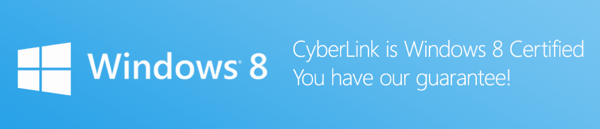
CyberLink is a digita media company that sells a lot of multimedia applications including PowerDVD, PhotoDirector, YouCam and more. All of their software is now updated to work with Windows 8 and they also have 3 Metro apps you can download from the Windows Store.
PowerDVD is a powerful media player, YouCam is web cam software that lets you create some cool videos with your web came, PowerDirectory is video editing software and PhotoDirectory is an advanced photo editing tool.
Paragon Image Backup for Windows 8
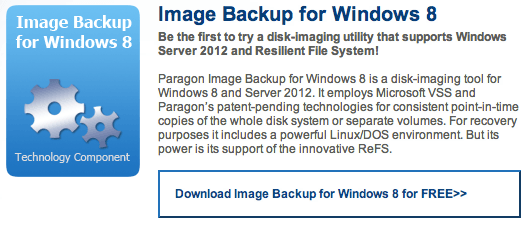
Paragon Software has released a freeware backup tool for Windows 8 called Image Backup. It’s one of the first backup programs to support the new ReFS (Resilient File System) that is in Windows 8. You can also create a live backup while running Windows 8 to backup the entire disk system. It also has a DOS and Linux recovery environment to restore your data.
VLC Media Player
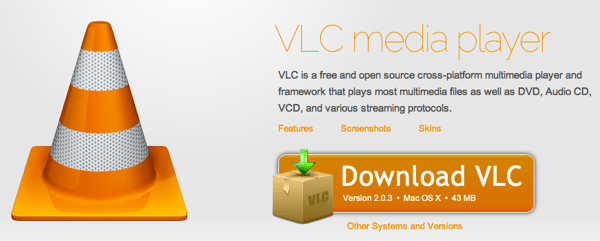
Since Windows 8 lacks native support for playing DVDs, then you’ll definitely want a great media playback software. VLC Media Player has been around for a long time and plays pretty much everything. VLC was recently updated to version 2.0.3, which now includes support for Windows 8 and corrects the GUI so that it displays properly on the new OS.
The VLC team may release a full Metro-style version of the media player in the future, but at this point, this update just makes the software compatible with Windows 8.
EaseUS Todo Backup Free
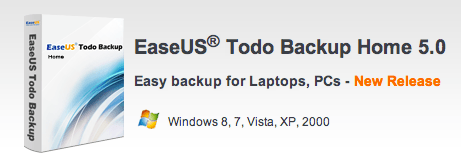
EaseUs Todo Backup Free 5 is another free backup tool that also has been updated to support Windows 8. In addition to Windows 8 compatibility, it also supports hard drives larger than 2 TB and the ability to backup by file type. They also have paid versions of the software that include other features like Outlook backup and restore, Windows 7 Libraries backup/restore, support for dynamic volumes, ability to backup to a NAS and lots more.
There will obviously be a lot more software applications that will get updated in the next two months before the official release of Windows 8, so I will keep this post updated. Enjoy!
Labels:
Windows 8 Tips
Adfly Website Entry Script for blogger
It is very Helpful in making money for website or blog owners with some good traffic. Its used to when a visitor comes to your webiste/blog he is redirected to adfly ads once. Im also using this Entry Script on my blog ---> http://trickstipsall4u.blogspot.in/
You can find this Script in your adf.ly account Tools section.
Note: If you advertise your website on the PTC site, its not permitted to include this Website Entry Script.
Full Page Script
This Script converts all Links on your Website, blog into adf.ly money making Links, also converts all pages into money making links.
You can find this script also in Tools section into your adf.ly account.
Now how to put these both Scripts into Blogger blog.
Just follow these steps:
1. Login to your blogger blog.
2. Then go to Design and add Gadget, you can add it anywhere.
3. Select HTML/JavaScript
4. Then Copy and Paste adf.ly scripts from your account, you can paste both scripts, happy moneymaking.
Labels:
Adsense Tips
Subscribe to:
Comments (Atom)














.jpg)
















