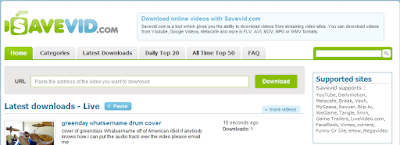Download Youtube Video - Hello Firefox lovers!!,, and also Youtubers. Today, I wanna share about useful Firefox add-on that can help you to download video from online video portal. The list Firefox add-on below is the best i think. But personally I use IDM CC to download youtube video via Internet Download Manager.
NOTE : If you are using Firefox browser, you can automatically install the add-on to your browser by click on the download link.
Related Post :
Best Firefox Security and Privacy Addons
1. DownloadHelper
The easy way to download and convert Web Online videos.
- Features: Picture and Video downloader, Easy Navigations, Convert Video Automatically
- Supported Sites: Youtube, MySpace, Google videos, DailyMotion, Porkolt, iFilm, DreamHost, MovieFap, Tube8, TNAflix, XHamster, Empflix, Xvideos, ClipsMusic, 90sMusicVids, Movie2k, 80SMusicVids, GuitarWorld, Humour.com, ExtremeTube, KeezMovies, MegaVideo, DrummerWorld, LiveLeak, Freeonlinegames.com, MilitaryNewsNetWork, National Geographic and many more.
- Video Format: FLV, AVI, Mp3
- Download Flash Game: Unknown
- Tutorial: Click Here
>> Download DownloadHelper –
Click Here
DownloadHelper Screenshot

DownloadHelper - Download Youtube Video
2. Easy YouTube Video Downloader
Easiest Youtube video downloader ever, single click non-intrusive direct download buttons.
- Features : Work with new Youtube design, Video title as file name.
- Supported Sites: Youtube
- Video Format: FLV, 3GP, MP3, MP4, 720p HD and 1080p Full-HD
- Download Flash Game: No
>> Download Easy YouTube Video Downloader –
Click Here
Easy YouTube Video Downloader Screenshot

Easy YouTube Video Downloader
3. Ant Video Downloader and Player
With Ant Video Downloader and Player, you can download video from Youtube or any other streaming site.
- Features : Flash Player
- Supported Sites : Youtube, Myspace, Google Video, DailyMotion
- Video Format : FLV
- Download Flash Game : No
>> Download Ant Video Downloader and Player –
Click Here
Ant Video Downloader and Player Screenshot

Ant Video - Download Youtube Video
4. NetVideoHunter Video Downloader
This addon is a download helper tool that let you easily download online videos and music from Internet.
- Features : Built-in media player
- Supported Sites : Youtube, Facebook, Metacafe, Dailymotion, Break, VKontakte, DivShare
- Video Format : HD, FLV, MP3
- Download Flash Game : No
- Tutorial : Click Here
>> Download NetVideoHunter Video Downloader –
Click Here
NetVideoHunter Video Downloader Screenshot

NetVideoHunter - Download Youtube Video
5. IDM CC
If you are using Internet Download Manager (IDM). This small add-on can help you to download Youtube video easily from your browser and tranfers video download link to your Internet Download Manager (IDM).
- Features : Integrated with Internet Download Manager (IDM)
- Supported Sites : YouTube, MySpaceTV, and Google Video
- Video Format : FLV
- Download Flash Game : Unknown
- Internet Download Manager Tutorial : Click Here
>> Download IDM CC for Internet Download Manager –
Click Here
IDM CC Screenshot

Download Youtube Video From Internet Download Manager (IDM)
6. Complete YouTube Saver
Save YouTube page, video, and comments pages to one folder.
- Features : Easy to use, Compatible with DownloadHelper
- Supported Sites : Youtube
- Video Format : 3GP, FLV, MP4, HD, Full HD, and 4K formats
- Download Flash Game : No
>> Download Complete YouTube Saver –
Click Here
Complete YouTube Saver Screenshot

Complete YouTube Saver - Download Youtube Video
7. 1-Click YouTube Video Download
The simplest YouTube Video Downloader for all YouTube Flash sites
- Features : Compatible with Video DownloadHelper , DownThemAll and FlashGot.
- Supported Sites :
- Video Format : FLV, 3GP, FLV, MP4
- Download Flash Game : No
>> Download 1-Click YouTube Video Download –
Click Here
1-Click YouTube Video Download Screenshot

1-Click YouTube Video Download
8. Flash Video Downloader (Youtube Downloader)
Flash Video Downloader helps you to download flash video (.flv) and Flash Game from up to +200 Website!
- Features : Video and Flash Game Downloader, Easy to use, Search videos
- Supported Sites : Blip, Break, cbs, Daylimotion, Kontraband, Liveleak, Metacafe, Myspace, Myvideo, Nba, TV-video, Tvshack, Google Video, Wat, y8, Yourfilehos, Youtube, gamespot, community.games, armorgames, net-games, gamesvine, zoopgames, flashgames247 and many more.
- Video Format : HD format, AVI, FLV, Mp4 (Ipod), Mp3
- Download Flash Game : Yes
- Tutorial : Click Here
>> Download Flash Video Downloader –
Click Here
Flash Video Downloader Screenshot

Flash Video Downloader (Youtube Downloader)
9. TweakTube
A must have firefox add-on for YouTube users. TweakTube is The Ultimate YouTube Enhancer! Instantly add many tweaks to YouTube .
- Features : Convert Videos to Mp3, Automatically Watch in HD, Change YouTube Style, Watch Multiple Videos, Loop Videos, Simple Flash Blocker, Colorful Buttons, AutoPagerize
- Supported Sites : Youtube
- Video Format : FLV, 3GP, MP4, MP3
- Download Flash Game : No
- Tutorial : Click Here
>> Download TweakTube –
Click Here
TweakTube Screenshot

TweakTube - Download Youtube Video
10. Download YouTube Videos as MP4 and FLV
Small Firefox extension which adds a download button on the YouTube video pages.
- Features : Simple User interface,
- Supported Sites : Youtube
- Video Format : FLV, MP4
- Download Flash Game : No
>> Download YouTube Videos as MP4 and FLV
*Require Greasemonkey script -
Click Here
Download YouTube Videos as MP4 and FLV Screenshot

Download YouTube Videos as MP4 and FLV
11. Download Flash and Video
Download Flash and Video is a great download helper tool that let you download Flash games and Flash videos.
- Features : Easy to Use, Compatible with DownThemAll and NoScript.
- Supported Sites : YouTube, Dailymotion, Google Videos, Facebook, Metacafe, MySpace Video, Break, Blip, MyVideo, Spike, vimeo, YourFileHost, zippyvideos, yikers, revver, kontraband, badjojo, collegehumor, blastro, dachix, gamespot, community.games, armorgames, net-games, gamesvine, zoopgames, flashgames247, Facebook Game.
- Video Format : FLV
- Download Flash Game : Yes
>> Download –
Click Here
Download Flash and Video Screenshot

Download Flash game and Online Video
12. BYTubeD
BYTubeD is a Bulk YouTube video Downloader.
- Features : Compatible with DownThemAll, Simple user interface
- Supported Sites : Youtube
- Video Format : FLV, MP4
- Download Flash Game : No
>> Download BYTubeD –
Click Here
BYTubeD Screenshot

BYTubeD - Download Youtube Video
13. UnPlug
UnPlug is an extension which lets you save video and audio which is embedded on a webpage.
- Supported Sites : youtube, Google-hosted videos, metacafe.com, vimeo, veoh,yahoo video, Novideo.aol, myspace, apple, Yestudou, channel101, Yeshulu, Noimeem, Nocomedycentral, Nomegavideo, sitesdarktube, xvideos, xnxx, tube8
- Video Format : FLV
- Download Flash Game : No
>> Download UnPlug –
Click Here
UnPlug Screenshot

UnPlug - Download Megavideo
14. Media Converter
Download and convert online videos directly from your browser.
- Features : Support Mobile Device
- Supported Sites : Youtube, blip.tv, break, dailymotion, livevideo, metacafe.com, myvideo, veoh, zippyvideos
- Video Format : 3g2, 3gp, asf, avi, flv, m4v, mkv, mov, mp3, mp4, mpeg, ogg, ogg, rm, wav, wm, wmv
- Download Flash Game : No
>> Download Media Converter –
Click Here
Media Converter Screenshot

Media Converter - Download Youtube Video
15. YouTube Download
Download YouTube – The best YouTube video and music downloader for Firefox.
- Features : Download videos directly from the search results of YouTube or Embedded video on any web page.
- Supported Sites : Youtube
- Video Format : FLV, MP4 (iPod compatible), 3GP, HD, MP3
- Download Flash Game : No
>> Download –
Click Here
YouTube Download Screenshot

Firefox add-ons - YouTube Download
16. FLV movies downloader
A useful firefox addons for downloading flv, movies and music from your favorite flash websites
- Supported Sites : Youtube, Google Video, Grinvi, Putfile, Dailymotion ,Metacafe, Trilulilu, RedByte and many more
- Video Format : FLV, MP3
- Download Flash Game : No
>> FLV movies downloader Download –
Click Here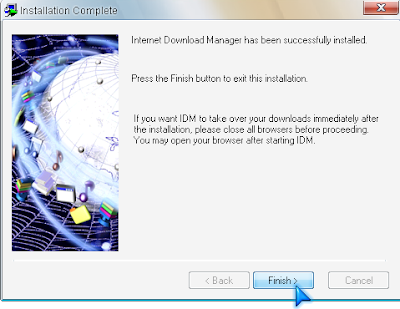













.jpg)