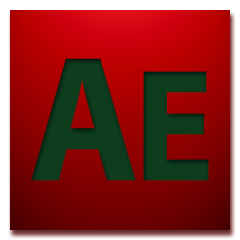
f2/cmd + shift + a ===== deselect all
cmd + q ===== quit
cmd + z ===== undo
cmd + shift + z ===== redo
cmd + opt + / (num keypad) ===== purge all
return ===== effect, group, composition, folder, selected layer, mask rename
cmd + d ===== selected layers, masks, puppet meshes, shapes, render items, output modules, effects, text selectors, animators, compositions duplicate
cmd + opt + down arrow/up arrow ===== selected layers, masks, effects, up (forward) in stacking order, render items down (back) move
cmd + opt + shift + down arrow/up arrow ===== selected effects, render items to bottom (back), layers, masks, top (front) of stacking order move
shift + down arrow ===== selection to next item in project panel, effect controls panel, render queue panel extend
shift + up arrow ===== selection to previous item in project panel, effect controls panel, render queue panel extend
general key command_2 (projects)
cmd + opt + n ===== newcmd + o ===== open
cmd + opt + shift + p ===== most recent project open
cmd + opt + shift + n ===== in project panel new folder
cmd + opt + shift + k/click on bit-depth button at bottom of project panel ===== project settings dialog box open
cmd + f ===== find/search
opt + click on bit-depth button at bottom of project panel ===== cycling through color bit depths
general key command_3 (preferences, panels, viewers, work spaces, windows)
cmd + 0 ===== project panel open/closecmd + opt + 0 ===== render queue panel open/close
cmd + 1 ===== tools panel open/close
cmd + 2 ===== info panel open/close
cmd + 3 ===== preview panel open/close
cmd + 4 ===== audio panel open/close
cmd + 5 ===== effects & presets panel open/close
cmd + 6 ===== character panel open/close
cmd + 7 ===== paragraph panel open/close
cmd + 8 ===== paint panel open/close
cmd + 9 ===== brushes panel open/close
cmd + w ===== active viewer/panel close
cmd + shift + w ===== active panel/all viewers of type of active viewer close cmd + opt + ; (semicolon) ===== preferences dialog box open
hold down on cmd + opt + shift while starting after effects ===== preferences settings restore default
f3/cmd + shift + t ===== effect controls panel for selected layer open/close
cmd + f11 ===== flowchart panel open
shift + f10/f11/f12 ===== switching to workspace
cmd + opt + shift + n ===== split the frame containing the active viewer
` (accent) ===== under pointer maximize/restore panel
cmd + \ (backslash) ===== re-size floating window to fit screen/application window
cmd + opt + \ (backslash) ===== move floating window to main monitor/application window/re-size window to fit screen
\ (backslash) ===== toggling activation between timeline panel & composition panel for current composition
shift + , (comma)/. (period) ===== cycling to next/previous item in active viewer
opt + shift + , (comma)/. (period) ===== cycling to next/previous panel in active frame
click + press middle mouse button ===== activate a view in a multi-view layout
general key command_4 (activating tools)
c ===== camera tools (unified camera/orbit camera/track xy camera/track z camera)g ===== pen/add vertex/delete vertex/convert vertex tool
h ===== hand tool
q ===== mask and shape tools (rectangle/rounded rectangle/ ellipse/polygon/star)
v ===== selection tool
w ===== rotation tool
y ===== pan behind tool
z ===== zoom in tool
opt + click on tool button in tools panel ===== cycling through tools
spacebar/middle mouse button ===== temporarily hand tool
opt (when zoom in tool selected) ===== zoom out tool
cmd + t ===== type tools (horizontal/vertical)
cmd ===== when a pen tool is selected temporarily activate selection tool
cmd + opt ===== when the selection tool is selected and pointer is over a path temporarily activate pen tool
cmd + b ===== cycling through brush/clone stamp/eraser tools
cmd + p ===== cycling through puppet tools & activate
opt (in shape layer) ===== convert selection tool to shape duplication tool temporarily
cmd (in shape layer) ===== convert selection tool to direct selection tool temporarily
general key command_5 (compositions and the work area)
cmd + n ===== new compositioncmd + k ===== selected composition open composition with settings dialog box
cmd + shift + b ===== set background color
b/n ===== set end/beginning of work area to current time
cmd + opt + b ===== set work area to duration of selected layers/set work area to composition duration
tap + shift ===== composition mini-flowchart open
shift + esc ===== activate the most recently active composition
general key command_6 (time navigation)
opt + shift + j ===== go to specific timeshift + home/end ===== go to end/beginning of work area
j/k ===== go to next/previous visible item in time ruler (work area beginning/end, keyframe, marker)
home/cmd + opt + left arrow ===== go to beginning of composition, footage, layer item
end/cmd + opt + right arrow ===== go to end of composition, footage, layer item
page down/cmd + right arrow ===== 1 frame go forward
shift + page down/cmd + shift + right arrow ===== 10 frames go forward
page up/cmd + left arrow ===== 1 frame go backward
shift + page up/cmd + shift + left arrow ===== 10 frames go backward
i ===== go to layer in point
o ===== go to layer out point
cmd + opt + shift + left arrow ===== go to previous in/out point
cmd + opt + shift + right arrow ===== go to next in/out point
d ===== in timeline panel scroll to current time
general key command_7 (previews)
spacebar ===== standard preview start/stop0 (num keypad) ===== ram preview
shift + 0 (num keypad) ===== with alternate settings ram preview
press cmd + 0 (num keypad)/cmd + click on ram preview button ===== ram preview save
press cmd + shift + 0 (num keypad)/cmd + shift + click on ram preview button ===== with alternate settings save ram preview
. (decimal point) num keypad ===== from current time, preview only audio
opt + . (decimal point) num keypad ===== in work area, preview only audio
drag/opt + drag on current-time indicator, depending on live update setting ===== (scrub) video manually preview
cmd + drag on current-time indicator ===== (scrub) audio manually preview
opt + 0 (num keypad) ===== wireframe preview
opt + shift + 0 (num keypad) ===== wireframe preview
/ (num keypad) ===== on video preview device, show current frame
cmd + / (num keypad) ===== toggling output device preference between video preview device & desktop only
shift + f5/f6/f7/f8 ===== take snapshot
f5/f6/f7/f8 ===== in active viewer, display snapshot
cmd + shift + f5/f6/f7/f8 ===== purge snapshot
general key command_8 (views)
opt + 1/2/3/4 ===== show alpha channel/red, green, blue as grayscaleopt + shift + 1/2/3 ===== show colorized blue/red, green channel
alt + shift + 4 ===== toggle showing straight rgb color
shift + / (num keypad) ===== on/off turn display color management for active view
double-click on hand tool ===== reset view in the composition panel
. (period) main keyboard ===== zoom in in footage, composition, layer panel
, (comma) ===== zoom out in footage, composition, layer panel
/ (main keyboard) ===== zoom to 100% in footage, composition, layer panel
= (equal) main keyboard ===== zoom in time
- (hyphen) main keyboard ===== zoom out time
shift + / (main keyboard) ===== zoom to fit in footage, composition, layer panel
opt + / (main keyboard) ===== zoom up to 100% to fit in footage, composition, layer panel
cmd + j/cmd + shift + j/cmd + opt + j ===== set resolution to custom, full, half in composition panel
cmd + opt + u ===== active composition panel, open view options dialog box
; (semicolon) ===== zoom in timeline panel to single-frame units/zoom out
caps lock ===== image updates suspend
' (apostrophe) ===== safe zones show/hide
cmd + ' (apostrophe) ===== grid show/hide
opt + ' (apostrophe) ===== proportional grid show/hide
cmd + r ===== rulers show/hide
cmd + ; (semicolon) ===== guides show/hide
cmd + shift + ' (apostrophe) ===== turn snapping to grid off/on
cmd + shift + ; (semicolon) ===== turn snapping to guides off/on
cmd + opt + shift + ; (semicolon) ===== guides lock/unlock
cmd + shift + h ===== layer controls show/hide
general key command_9 (footage)
cmd + / (main keyboard) ===== most recently activated composition, add selected itemscmd + opt + / (main keyboard) ===== replace selected source footage
opt + drag footage item from project panel onto selected layer ===== replace source
cmd + i ===== import image sequence/one file
cmd + opt + i ===== import image sequences/multiple files
opt + double-click ===== in an after effects footage panel, open movie
cmd + backspace ===== without a warning delete a footage item
cmd + opt + g ===== open interpret footage dialog box
cmd + opt + c ===== footage interpretation remember
cmd + e ===== in application with which it’s associated, edit selected footage item
cmd + h ===== selected footage item replace
cmd + opt + l ===== selected footage items reload
cmd + opt + p ===== set proxy
general key command_10 (effects and animation presets & layers)
cmd + y ===== new solid layercmd + opt + shift + y ===== new null layer
ctrl + opt + y ===== new adjustment layer
cmd + shift + e ===== from selected layers delete all effects
cmd + opt + shift + e ===== apply most recently applied effect
cmd + opt + shift + f ===== apply most recently applied animation preset
0-9 (num keypad) ===== select layer (1-999)
shift + 0-9 (num keypad) ===== toggling selection of layer (1-999)
cmd + down arrow ===== in stacking order, select next layer
cmd + up arrow ===== in stacking order, select previous layer
cmd + shift + down arrow ===== in stacking order, extend selection to next layer
cmd + shift + up arrow ===== in stacking order, extend selection to previous layer
cmd + shift + a ===== all layers deselect
x ===== timeline panel's scroll topmost selected layer to top
shift + f4 ===== parent column show/hide
f4 ===== layer switches & modes columns show/hide
opt + click on solo switch ===== all other solo switches, turn off
cmd + opt + shift + v ===== selected layers, turn video switch on/off
cmd + shift + v ===== for all video layers other than selected layers, turn off video switch
cmd + shift + y ===== open settings dialog box for selected camera, null, solid, light, adjustment layer
cmd + opt + v ===== current time, paste layers
cmd + shift + d ===== split selected layers
cmd + shift + c ===== selected layers pre-compose
cmd + shift + t ===== selected layers's open effect controls panel
double-click on a layer ===== open layer in layer panel
opt + double-click on a layer ===== open source of a layer in footage panel
cmd + opt + r ===== selected layers in time reverse
cmd + opt + t ===== enable time remapping
[/] (bracket) ===== move out/in point of selected layers to current time
opt + [/] (bracket) ===== trim out/in point of selected layers to current time
opt + click on stopwatch ===== for a property, add/remove expression
double-click on effect selection in effects & presets panel ===== add one/multiple selected effects to selected layers
cmd + shift + , (comma)/cmd + opt + , ===== set out/in point by time-stretching
opt + home ===== beginning of composition, move in point of selected layers
opt + end ===== end of composition, move out point of selected layers
cmd + l ===== selected layers lock
cmd + shift + l ===== all layers unlock
cmd + u/cmd + shift + u/cmd + opt + shift + u ===== set quality to wireframe, best, draft for selected layers
shift + - (hyphen)/= (equal) main keyboard ===== cycle backward/forward through blending modes for selected layers
cmd + f ===== timeline panel find
general key command_11 (showing properties and groups in the timeline panel)
cmd + ` (accent grave) ===== toggling expansion of selected layersa ===== only anchor point property show
l ===== only audio levels property show
f ===== only mask feather property show
m ===== only mask path property show
tt ===== only mask opacity property show
t ===== only opacity property show
p ===== only position property show
r ===== only rotation and orientation properties show
s ===== only scale property show
rr ===== only time remap property show
ff ===== only instances of missing effects show
e ===== only effects property group show
mm ===== only mask property groups show
aa ===== only material options property group show
ee ===== only expressions show
uu ===== only modified properties show
pp ===== only paint strokes and puppet pins show
ll ===== only audio waveform show
u ===== only properties with expressions/keyframes show
ss ===== only selected properties and groups show
opt + shift + click on property/group name ===== property/group hide
shift + property/group shortcut ===== add/remove property/group from set
opt + shift + property shortcut ===== at current time, add/remove keyframe
general key command_12 (showing properties in the effect controls panel, modifying layer properties)
cmd + ` (accent grave) ===== toggling expansion of selected effectsdrag on property value ===== default increments, modify property value
shift + drag on property value ===== 10x default increments, modify property value
cmd + drag on property value ===== 1/10 default increments, modify property value
cmd + opt + o ===== for selected layers, open auto-orientation dialog box
cmd + shift + o ===== for selected layers, open opacity dialog box
cmd + shift + r ===== for selected layers, open rotation dialog box
cmd + shift + p ===== for selected layers, open position dialog box
cmd + home ===== center selected layers in view
arrow key ===== at current magnification, move selected layers 1 pixel
shift + arrow key ===== at current magnification, move selected layers 10 pixels
opt + page up/page down ===== later/earlier move selected layers 1 frame
opt + shift + page up/page down ===== later/earlier move selected layers 10 frames
+ (plus)/- (minus) on numeric keypad ===== z rotation decrease/increase rotation of selected layers by 1°
shift + + (plus)/- (minus) on numeric keypad ===== z rotation decrease/increase rotation of selected layers by 10°
cmd + opt + + (plus)/- (minus) on numeric keypad ===== decrease/increase opacity/intensity for light layers of selected layers by 1%
cmd + opt + shift + + (plus)/- (minus) on numeric keypad ===== decrease/increase opacity/intensity for light layers of selected layers by 10%
cmd/opt + + (plus) on numeric keypad ===== 1% increase scale of selected layers
cmd/opt + - (minus) on numeric keypad ===== 1% decrease scale of selected layers
cmd/opt + shift + + (plus) on numeric keypad ===== 10% increase scale of selected layers
cmd/opt + shift + - (minus) on numeric keypad ===== 10% decrease scale of selected layers
shift + drag with rotation tool ===== orientation/rotation in 45° increments modify
shift + drag on layer handle with selection tool ===== modify constrained, scale to footage frame aspect ratio
double-click on rotation tool ===== rotation to 0° reset
double-click on selection tool ===== scale to 100% reset
cmd + opt + f ===== re-position & scale selected layers to fit composition
cmd + opt + shift + h ===== re-position & scale selected layers to preserving image aspect ratio/fit composition width for each layer
cmd + opt + shift + g ===== re-position & scale selected layers to preserving image aspect ratio/fit composition height for each layer
general key command_13 (3d layers, keyframes and the graph editor)
cmd + opt + shift + l ===== new lightcmd + opt + shift + c ===== new camera
f10 ===== defaults to front, switching to 3d view 1
f11 ===== defaults to custom view 2, switching to 3d view 2
f12 ===== defaults to active camera, switching to 3d view 3
esc ===== return to previous view
cmd + opt + shift + \ ===== move its point of interest/camera to look at selected 3d objects
opt + shift + c ===== for selected 3d layers, turn casts shadows property off/on
shift + f3 ===== toggling between layer bar modes & graph editor
click on property name ===== for a property, select all keyframes
cmd + opt + a ===== visible keyframes and properties select all
shift + f2/cmd + opt + shift + a ===== keyframes, property groups & properties deselect all
opt + right arrow/left arrow ===== later/earlier move keyframe 1 frame
opt + shift + right arrow/left arrow ===== later/earlier move keyframe 10 frames
cmd + opt + k ===== for selected keyframes, set interpolation
cmd + opt + h ===== set keyframe interpolation method to auto/hold bezier
cmd + click in layer bar mode ===== set keyframe interpolation method to auto/linear bezier
cmd + opt + click in layer bar mode ===== set keyframe interpolation method to hold/linear
f9 ===== selected keyframes easy ease
shift + f9 ===== selected keyframes in, easy ease
cmd + shift + f9 ===== selected keyframes out, easy ease
cmd + shift + k ===== for selected keyframes, set velocity
opt + shift + property shortcut ===== at current time add/remove keyframe
general key command_14 (text)
cmd + opt + shift + t ===== new text layercmd + shift + l/cmd + shift + c/cmd + shift + r ===== selected horizontal text left/right/center align
cmd + shift + l/cmd + shift + c/cmd + shift + r ===== selected vertical text bottom/top/center align
shift + right arrow/left arrow ===== selection by one character/right or left in horizontal text, extend/reduce
cmd + shift + right arrow/left arrow ===== selection by one word to right/left in horizontal text, extend/reduce
shift + up arrow/down arrow ===== selection by one line up/down in horizontal text, extend/reduce
shift + right arrow/left arrow ===== selection by one line to right/left in vertical text, extend/reduce
cmd + shift + up arrow/down arrow ===== selection one word up/down in vertical text, extend/reduce
shift + up arrow/down arrow ===== selection by one character up/down in vertical text, extend/reduce
shift + end/home ===== select text from insertion point to end/beginning of line
end/home ===== move insertion point to end/beginning of line
double-click on text layer ===== text on a layer select all
cmd + shift + end/home ===== select text from insertion point to end/beginning of text frame
shift + click ===== to mouse click point, select text from insertion point
right/left/down/up arrow, ctrl + left arrow/right arrow, ctrl + up arrow/down arrow ===== in horizontal text, move insertion point one character right/left; one line down/up; one word right/left; one paragraph up/down
down/up arrow, right/left arrow; ctrl + down/up arrow; ctrl + right/left arrow ===== in vertical text, move insertion point one character down/up; one right/left; one word down/up; one paragraph right/left
double/triple/quadruple/quintuple click with type tool ===== select line, paragraph, word, entire text frame
cmd + shift + k ===== for selected text, turn all caps off/on
cmd + opt + shift + k ===== for selected text, turn small caps off/on
cmd + shift + = (equals) ===== for selected text, turn superscript off/on
cmd + opt + shift + = (equals) ===== for selected text, turn subscript off/on
cmd + shift + x ===== for selected text, set horizontal scale to 100%
cmd + opt + shift + x ===== for selected text, set vertical scale to 100%
cmd + opt + shift + a ===== auto leading
cmd + shift + q ===== reset tracking to 0
cmd + shift + j ===== left align last line, justify paragraph
cmd + opt + shift + j ===== right align last line, justify paragraph
cmd + shift + f ===== force last line, justify paragraph
cmd + shift + , (comma)/. (period) ===== decrease/increase font size by 2 units
cmd + opt + shift + , (comma)/. (period) ===== decrease/increase font size by 10 units
opt + down/up arrow ===== decrease/increase leading by 2 units
cmd + opt + down/up arrow ===== decrease/increase leading by 10 units
opt + shift + down/up arrow ===== decrease/increase baseline shift by 2 units
cmd + opt + shift + down/up arrow ===== decrease/increase baseline shift by 10 units
opt + left/right arrow ===== decrease/increase kerning/tracking 20 units
cmd + opt + left/right arrow ===== decrease/increase kerning/tracking 100 units
cmd + opt + shift + t ===== toggling paragraph composer
general key command_15 (masks)
cmd + shift + n ===== new maskopt + click mask ===== all points in a mask select
opt/shift + ` (accent grave) ===== select previous/next mask
double-click mask with selection tool/select mask in timeline panel & ctrl + t ===== free-transform mask editing mode enter
esc ===== free-transform mask editing mode exit
cmd + drag ===== in free transform mode, scale around center point
arrow key ===== at current magnification, move selected path points 1 pixel
shift + arrow key ===== at current magnification, move selected path points 10 pixels
cmd + opt + click on vertex ===== toggling between corner & smooth points
cmd + opt + drag on vertex ===== bezier handles redraw
cmd + shift + i ===== selected mask invert
cmd + shift + f ===== for selected mask, open mask feather dialog box
cmd + shift + m ===== for selected mask, open mask shape dialog box
general key command_16 (paint tools)
x ===== swap paint foreground & background colorsd ===== set paint foreground color to background & black color to white
opt + click ===== to the color currently under any paint tool pointer, set foreground color
cmd + opt + click ===== to the average color of a 4-pixel x 4-pixel area under any paint tool pointer, set foreground color
cmd + drag ===== for a paint tool, set brush size
cmd + drag, then release ctrl while dragging ===== for a paint tool, set brush hardness
hold shift while beginning stroke ===== to the previous stroke, join current paint stroke
opt + click ===== to point currently under clone stamp tool pointer, set starting sample point
cmd + shift ===== with last stroke only option, momentarily activate eraser tool
opt + shift + drag with clone stamp tool ===== move & show overlay
3, 4, 5, 6, 7 on main keyboard ===== specific clone stamp tool preset activate
opt + click button for the preset ===== in paint panel, duplicate a clone stamp tool preset
digit on num keypad ===== for a paint tool, set opacity
. (decimal) on num keypad ===== for a paint tool to 100%, set opacity
shift + a digit on num keypad ===== for a paint tool, set flow
shift + . (decimal) on num keypad ===== for a paint tool to 100%, set flow
cmd + page up/page down ===== for stroke duration, move later/earlier by number of frames specified
general key command_17 (shape layers)
cmd + g ===== groupcmd + shift + g ===== ungroup
select path property in timeline panel & ctrl + t ===== free-transform path editing mode enter
page up when dragging to create shape ===== star inner roundness increase
page down when dragging to create shape ===== star inner roundness decrease
up arrow when dragging to create shape ===== increase number of points for star/polygon; increase roundness for rounded rectangle
down arrow when dragging to create shape ===== decrease decrease roundness for rounded rectangle; number of points for star/polygon
hold spacebar when dragging to create shape ===== during creation, reposition shape
left arrow when dragging to create shape ===== set decrease polygon and star outer roundness; rounded rectangle roundness to 0 (sharp corners)
right arrow when dragging to create shape ===== set increase polygon and star outer roundness; rounded rectangle roundness to maximum
shift when dragging to create shape ===== constrain constrain polygons and stars to zero rotation; rectangles to squares; constrain ellipses to circles
cmd when dragging to create shape ===== outer radius of star change
general key command_18 (markers, motion tracking)
* (asterisk) on num keypad ===== works during ram preview and audio-only preview, set marker at current timeopt + * ( asterisk) on num keypad ===== set marker at open marker dialog box & current time
shift + 0-9 on main keyboard ===== at the current time, set and number a composition marker (0-9)
0-9 on main keyboard ===== go to a composition marker (0-9)
opt + click on markers/keyframes ===== display the duration between two layer markers
cmd + click on marker ===== marker remove
arrow key ===== at current magnification, move feature search region, region, attach point 1 pixel
shift + arrow key ===== at current magnification, move search region, feature region, attach point 10 pixels
opt + arrow key ===== at current magnification, move search region & feature region 1 pixel
opt + shift + arrow key ===== at current magnification, move search region & feature region 10 pixels
general key command_19 (saving, exporting, and rendering)
cmd + s ===== savecmd + opt + shift + s ===== increment and save
cmd + shift + s ===== save as
cmd + shift + / (on main keyboard) ===== add selected items & active composition to render queue
cmd + opt + s ===== to render queue, add current frame
cmd + shift + d ===== with same output filename as original, duplicate render item












.jpg)






No comments:
Post a Comment