There are a bunch of programs that you can use to tweak Windows Vista and I had written about one earlier called MZ Vista Force, which had a good number of Windows Vista tweaks. However, I have just run across another program that not only allows you to tweak Windows Vista, but also has tons of options and features for customization, security, and optimization of your Vista OS.
WinBubble is completely free and has a HUGE number of options for customizing and tweaking Windows Vista, more than I’ve ever seen in any other program! Also, the website has a nice eight part guide on how to use every last feature in the program, so you’re not left alone to figure out what all of those options actually do!
There are so many features in the program that it’s quite hard to list them all out, but I’ll give a quick summary of the most popular ones:
Windows Vista Tweaks & Customizations:


 Windows Vista Security Options:
Windows Vista Security Options:
 Windows Vista Optimizations:
Windows Vista Optimizations:

WinBubble is completely free and has a HUGE number of options for customizing and tweaking Windows Vista, more than I’ve ever seen in any other program! Also, the website has a nice eight part guide on how to use every last feature in the program, so you’re not left alone to figure out what all of those options actually do!
There are so many features in the program that it’s quite hard to list them all out, but I’ll give a quick summary of the most popular ones:
Windows Vista Tweaks & Customizations:
- Ability to Add/Edit OEM Logo
- Edit Owner Information
- Customize the Context Menu: add options like Move To, Copy To, Take Ownership, Pin To, Turn OFF/ON Aero, Disk Clean-up, Open With Notepad
- Customize Vista Screensaver (Bubbles, Ribbon and Mystify)
- Customize or remove the shortcut arrows on desktop icons
- Customize desktop Icons: show IE, Computer, Network, Control Panel, Username folder and Public Folder on the desktop
- Hack the Windows Experience Score
- Re-enable Hibernation in Windows Vista
- Enable Aurora Bootscreen guide
- Show Windows Vista Build on the desktop
- Enable Slow-Down Animations (when minimizing windows)
- Enable/Disable the Vista Welcome Center
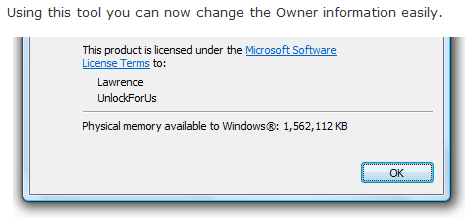
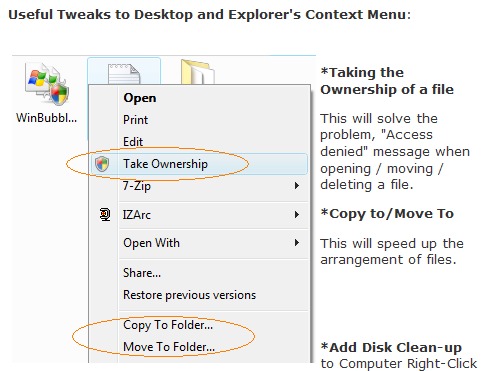

- Remove the “New” option in Explorers Context Menu
- Remove the “Folder Options” menu option
- Disable the Task Manager
- Disable AutoPlay for any type of media
- Disable access to Display Property (when right-click on the desktop)
- Disable access to Control Panel
- Increase security by forcing to input the Username before logging into Windows
- Add Encrypt/Decrypt to the Explorer right-click context menu
- Enable/Disable UAC (User Account Control)
- Disable the RUN command in the Start Menu and in the Task manager
- Hide ALL Fixed drives in Vista
- Hide only a specific drive
- Hide Shutdown button and other options in the Start Menu
- Internet Explorer Security settings 1: Disable File->New, File-> Open, Save As, View Source, Favorites, Right-Click, Download, Tools->Internet Options.
- Internet Explorer Security settings 2: Internet Options Window, Hide General Tab, Security Tab, Privacy Tab, Content Tab, connections Tab, Programs Tab, Advanced Tab
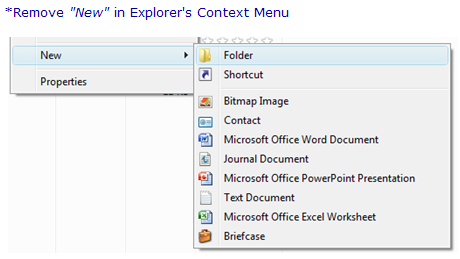
- Speed-up Start menu search (stops searching the File index, Favorites, History, and Communication files)
- Clear Multiple Monitor Configuration
- Three ways to turn off Windows Aero, increases performance for gamers and increase battery life
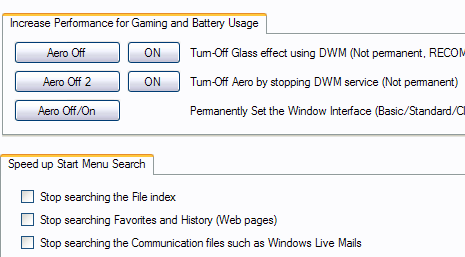
WinBubble has a very clean interface and a large number of features that can be used to customize and tweak Windows Vista to your heart’s desire! Overall a great program for anyone who likes to optimize and personalize their systems. Enjoy!
If you’re looking for a way to tweak Windows XP, you can check out an article I wrote earlier on how to use Tweak UI for XP.

















No comments:
Post a Comment