Windows 7 by default highlights programs that are currently installed and are shown on the start menu. Though it does not cause anything but it may be frustrating to see programs highlighted all the time you access your start menu.
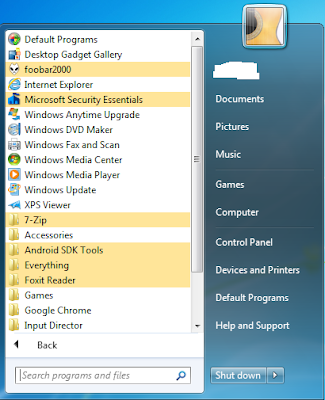
There is a very simple way to disable that activity. Just follow some easy steps mentioned below
1) Right click on your task bar and click on Properties.
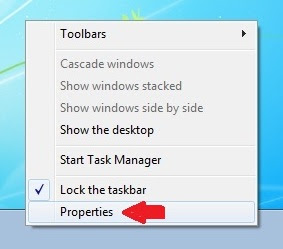
2) After clicking on Properties you will no be taken to the Taskbar and Start Menu Properties panel to customize your start menu.

3) On your Taskbar and Start Menu Properties panel head towards the Start Tab.

4) On the Start Tab head towards the Customize.. button.
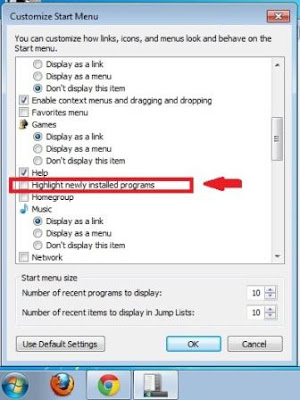
5) On the Customize Tab, scroll down a bit to find "Highlight Newly Installed Programs". By default it will be checked so you have to uncheck the same to disable the highlighting of new installed programs. Click on OK and you are done disabling newly programs getting highlighted on the start menu of Windows 7.

















No comments:
Post a Comment