Facebook draws deep criticism for every change they make to their popular social network, but lately, even we have to agree that their pages are becoming a bit chaotic. Between endless advertisements, the constantly updating newsfeed and the window full of both offline and online friends with whom you may or may not be able to chat, the social network is seriously crowding our of browser window.
While we cannot fix all of the chaos, we have found a way to hide offline friends from the chat interface, at least for Chrome users. An add-on called Facebook Chat Fix can almost instantly fix your chat window.
From Facebook Chat Fix’s page in the Chrome Web Store, click Add to Chrome.
When prompted, click Install.
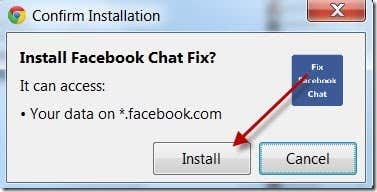
You will receive a message that the add-on installed successfully.
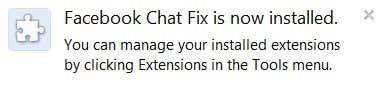
Navigate to Facebook. Your sidebar will seem sparse in comparison to what it was before. All offline users are now hidden. Here is our sidebar before (not fully expanded—it would not fit on our 21-inch screen):
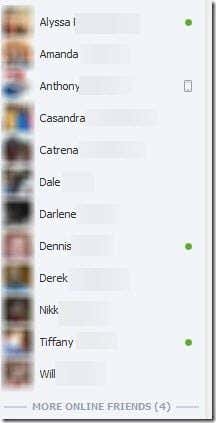
Here is our list after installing Facebook Chat Fix. As an added bonus, the New Feed has disappeared too! However, we do not think this is an intended side effect.

We are very happy with Facebook Chat Fix’s results. While it does not fix all of Facebook’s chaos, it certainly eliminates one problem nicely! We can easily message our online friends without spending a great deal of time hunting them in a long list. This is a very helpful add-on for Chrome users that we hope to see in other browsers soon.














.jpg)














No comments:
Post a Comment