I’ve been using Vista on my laptop for about a month now and I noticed from day one that the shortcut arrows on my desktop icons are HUGE! I really used to hate the shortcut arrows in Windows XP, but at least they were small and inconspicuous. If you’ve been using Vista, however, you’ll have probably noticed that the icons are much larger and so are the arrows!
Well, that’s where Vista Shortcut Overlay Remover comes in handy. This little freeware application is by no means a stunning piece of software with loads of features, etc, but then again it’s usually the simple applications that everyone loves.
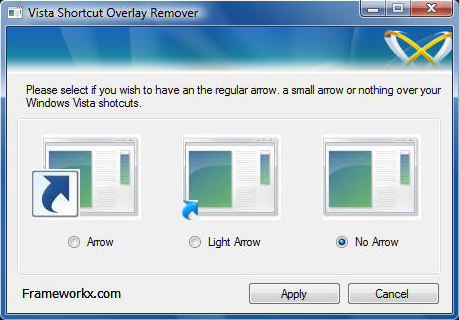 The program is very simple to use and does it’s one job very well. You can either shrink the arrow size for the arrow shortcuts or remove them altogether from your icons. Choose one of the three options from the list and click Apply.
The program is very simple to use and does it’s one job very well. You can either shrink the arrow size for the arrow shortcuts or remove them altogether from your icons. Choose one of the three options from the list and click Apply.
Now go ahead and log off your computer and log back on. Your arrows should either be gone or be reduced in size. I tried to run this program on Windows XP, but it didn’t allow me to.
If you want to remove the shortcut arrows from Windows XP desktop icons, you’ll need to check out my post on tweaking Windows XP using Tweak UI for XP. You can also tweak many other settings using the Tweak UI program.
Well, that’s where Vista Shortcut Overlay Remover comes in handy. This little freeware application is by no means a stunning piece of software with loads of features, etc, but then again it’s usually the simple applications that everyone loves.
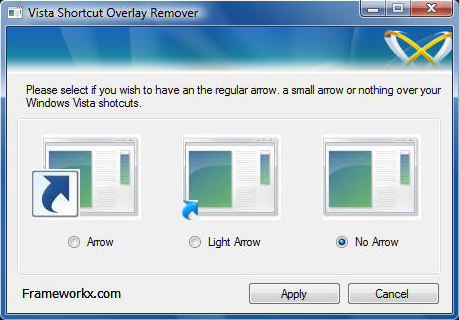
Now go ahead and log off your computer and log back on. Your arrows should either be gone or be reduced in size. I tried to run this program on Windows XP, but it didn’t allow me to.
If you want to remove the shortcut arrows from Windows XP desktop icons, you’ll need to check out my post on tweaking Windows XP using Tweak UI for XP. You can also tweak many other settings using the Tweak UI program.














.jpg)














No comments:
Post a Comment