This usually occurs with a new install of Windows 7 and will result in your computer screen turning off after 15 minutes of idle time. This can occur for one of two reasons: either it’s the first time you started Windows 7 or because the WinSAT score has not been calculated yet.
WinSAT stands for Windows System Assessment Tool is used to calculate the Windows Experience Index (WEI). For some reason Windows continues to count the idle time even if you change the active power plan.
You can fix this problem by resetting the Turn off the display option. Here’s how you do it.
Click on Start, then Control Panel and then Hardware and Sound, and then click on Power Options.
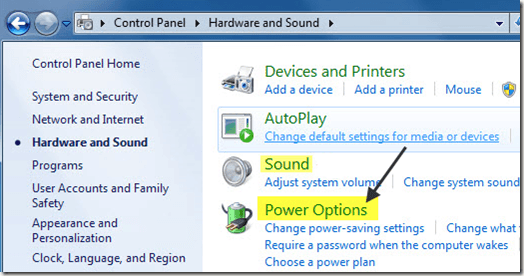
In the left-hand side, click on Choose when to turn off the display.
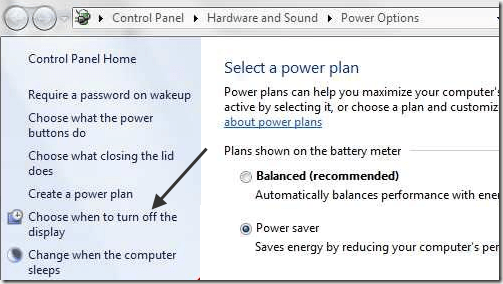
In the Edit Plan Settings dialog box, change the Turn off the display option to Never.
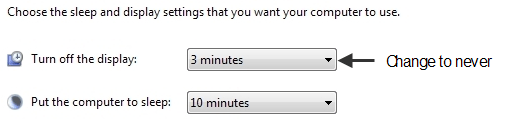
That should now reset your display setting and prevent Windows 7 from turning off your computer display every 15 minutes! Enjoy!




























No comments:
Post a Comment