A love it or hate it Facebook tradition that leaves us all in a manners conundrum is the plethora of birthday greetings we receive. People we have not seen in thirty years suddenly wish us happy birthday. Our friends’ dogs, by way of their Facebook accounts, wish us happy birthday. Do we reply to everyone who thanked us, or just leave a big thank you as our status message?
If someone throws us a birthday party, we know we must thank everyone who attended individually as they leave the party. If we try to reply to each individual birthday wish in the same way we would shake hands and thank people for coming to a party, we would be typing all night. The solution is simple: We need an automated way to thank all of our birthday well-wishers. Lucky for us, there is a Say Thank You Facebook app for that.
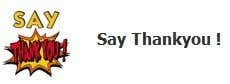
Click the Go To App button on the link above.

When prompted, click Allow.

A big Happy Birthday graphic appears in the middle of the screen. Click Next.
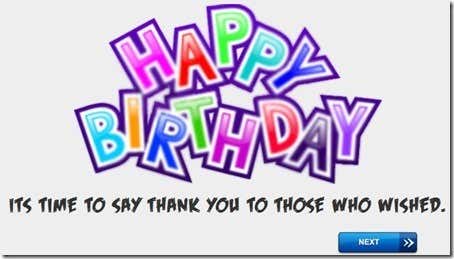
You should see your birthdate in the middle of the screen. If it is correct, click Next.
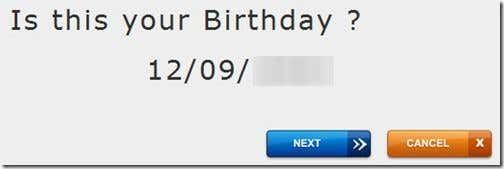
Decide how you want to thank your friends for their birthday well-wishes. You can comment on each post, like each post, comment and like each post or write on all of your friends’ walls. Click Next beside your choice.
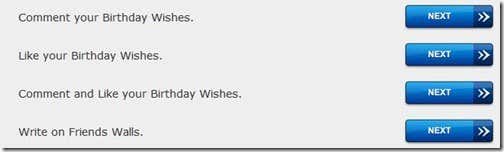
If you choose to write on your friends’ walls or leave a comment, you will be asked to write the comment on the next screen. Write something compelling then click Next.

The app then lists each of your friends’ posts. Check the box next to all the posts to which you wish to reply. Click Next.
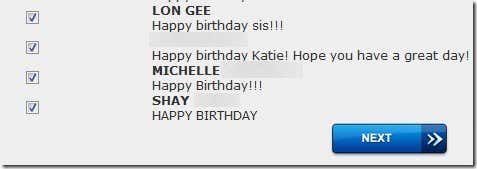
A message will appear stating your friends have been thanked. You can now rest easy knowing your friends feel appreciated for their birthday greetings, even if you have not seen them in several decades and could not remember their birthdays if your life depended on it.

Say Thank You is a quick and easy way to thank your friends after a great birthday Facebook wall extravaganza. We like having an option besides replying to each and every message. The app is not perfect, and it does contain a fair amount of advertising, but since you only have to use it once a year, it is worth adding to your Facebook app collection.
If someone throws us a birthday party, we know we must thank everyone who attended individually as they leave the party. If we try to reply to each individual birthday wish in the same way we would shake hands and thank people for coming to a party, we would be typing all night. The solution is simple: We need an automated way to thank all of our birthday well-wishers. Lucky for us, there is a Say Thank You Facebook app for that.
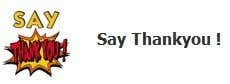
Click the Go To App button on the link above.

When prompted, click Allow.
A big Happy Birthday graphic appears in the middle of the screen. Click Next.
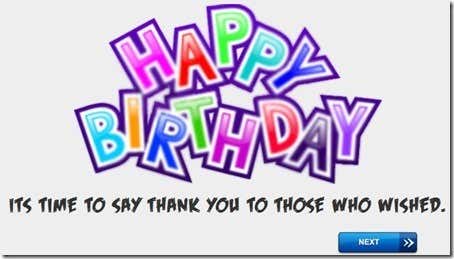
You should see your birthdate in the middle of the screen. If it is correct, click Next.
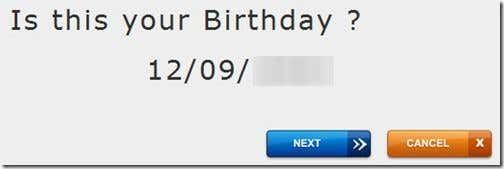
Decide how you want to thank your friends for their birthday well-wishes. You can comment on each post, like each post, comment and like each post or write on all of your friends’ walls. Click Next beside your choice.
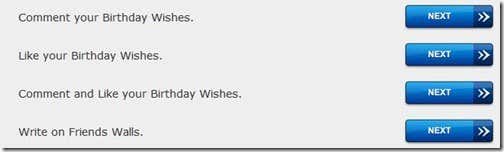
If you choose to write on your friends’ walls or leave a comment, you will be asked to write the comment on the next screen. Write something compelling then click Next.

The app then lists each of your friends’ posts. Check the box next to all the posts to which you wish to reply. Click Next.
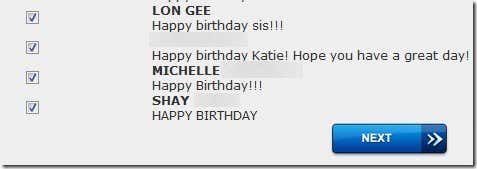
A message will appear stating your friends have been thanked. You can now rest easy knowing your friends feel appreciated for their birthday greetings, even if you have not seen them in several decades and could not remember their birthdays if your life depended on it.

Say Thank You is a quick and easy way to thank your friends after a great birthday Facebook wall extravaganza. We like having an option besides replying to each and every message. The app is not perfect, and it does contain a fair amount of advertising, but since you only have to use it once a year, it is worth adding to your Facebook app collection.














.jpg)














No comments:
Post a Comment