Do you find the size of desktop icons in Vista too large? For some strange reason, all of the icons are huge! I like things small, so I quickly found a way to make the icons much smaller.
There are actually two ways you can go about reducing the size of the desktop icons, either via the desktop or by using your mouse, if it has a scroll wheel. I found the second method to be the fastest and easiest.


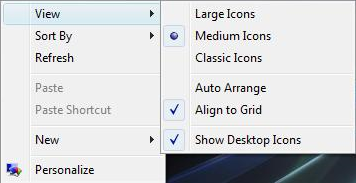
There are actually two ways you can go about reducing the size of the desktop icons, either via the desktop or by using your mouse, if it has a scroll wheel. I found the second method to be the fastest and easiest.
Firstly, go ahead and minimize all programs or windows so that you only see your desktop. Then simply press and hold the CTRL key on your keyboard and scroll the mouse wheel up or down. That’s it! You can make the icons really small or really big:
If you don’t have a mouse with a scroll wheel on it, you can change the size of the desktop icons in Vista manually by simply right-clicking on the desktop, choosing View and then picking an icon size.
If you choose Classic Icons, that will change the size of all the icons to the default size in Windows XP. That’s my preferred choice.
The scrolling mouse method will allow you to adjust the size of the icons to many more intermediary sizes, rather than just Large, Medium, or Classic. Enjoy!



























No comments:
Post a Comment