There are particularly few steps that are so easy to practice on your PC to make it faster and even respond quick at times of emergency. It always happens to us when you have to do something really important and your system hangs out of no where while selecting something or opening some of the installed apps. This often happens due to the cache and temporary files that get stored while you browse and use your system. Probably you don't have to call a technical support to do such thing but trust there are people who are too scared to tweak their PC and prefer technical support for the same. Here you can save a lot of money and time by just following some easy steps that will help you to gain the most out of your system.
Step 1. Clean your temporary files stored in the PC.
Invoke the RUN app and type %temp% and hit enter.
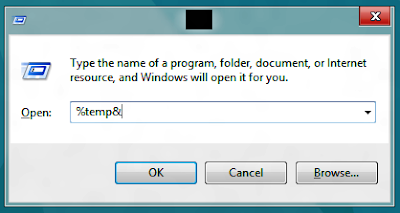
This will head towards a windows that will show all the temporary application data have been stored. Mine below was already cleaned so you won't find much. But if you are doing it for the very first time, you may find ample amount of trash to delete.
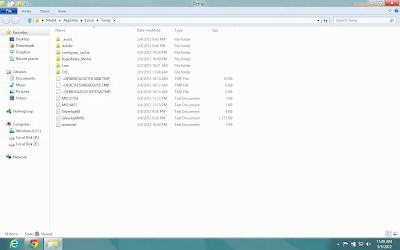
Just all the files and don't worry, that won't cause you anything. It totally safe.
Step 2. Clear out or delete all the prefetch data stored on your PC.
You just have to go to Windows drive that is C named on your system. Go to windows folder and search for prefetch folder. Open that folder and just delete all the data stored on to this folder by default.
(Recommended for Windows Vista and higher OS)
Step 3. Clear out the browser cache from what ever web browser you are using.
Step 4. Defragment your Hard Disks once in a while to avoid files fragments all over. Visit the essential apps on our website to get the recommended software for Defragmentation.
Step 5. Uninstall the apps that you do not use on a regular basis. Try to update all the app whenever their is a update available.
Step 6. Enable Windows Update and update your system regularly or set your computer to get updates by default.














.jpg)













No comments:
Post a Comment