Need to logon as Administrator in Vista? Well first you need to enable the Administrator account! Annoying right? By default, Vista’s secure computing initiative decided that it would be best to disable the Administrator account in Vista so that malicious programs cannot run and take over your computer.
Actually, it’s a good security measure, it’s just annoying if you need to logon to the Administrator account. Luckily, it’s not very hard to enable the admin account in Vista, so here are the steps you need to take in order to get the Administrator account as an option on the Vista logon screen.
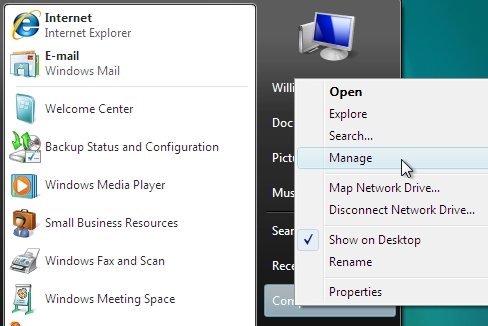
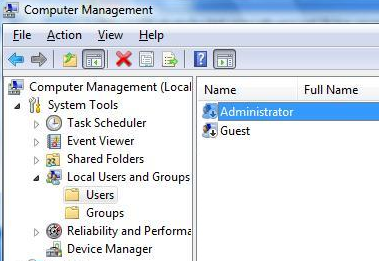
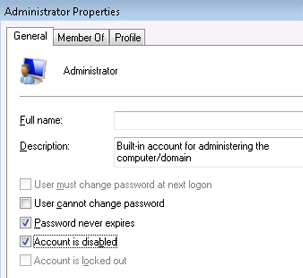
Actually, it’s a good security measure, it’s just annoying if you need to logon to the Administrator account. Luckily, it’s not very hard to enable the admin account in Vista, so here are the steps you need to take in order to get the Administrator account as an option on the Vista logon screen.
Enable Administrator Account in Vista
Step 1: First you need to click on the Start Menu and right click on Computer. From the context menu, choose Manage.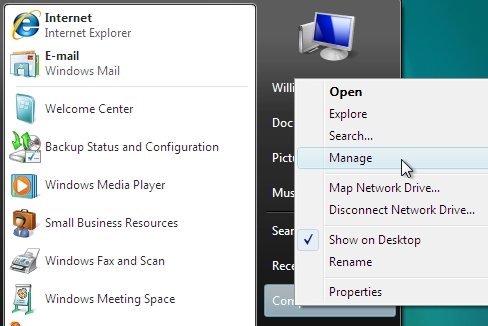
Step 2: In the left hand menu, expand Local User and Groups and then click on Users.
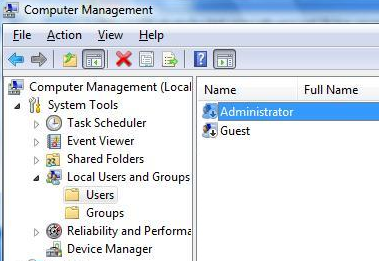
Step 3: Now right-click on the Administrator account and choose Properties. You’ll see a check box called “Account is disabled” that is checked.
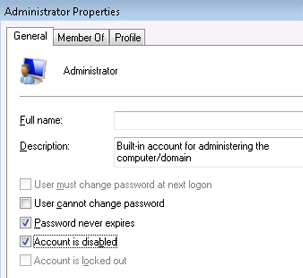
Go ahead and un-check that box to enable the Administrator account in Vista! That’s it! If this didn’t work for some reason, post a comment and I can try to help. Enjoy!














.jpg)















No comments:
Post a Comment